What is inside the game folder?
In the game directory there are .wad, .pc, and .pmd files. .Pmd files are in meshdata directory, so they probably are 3D models. .Pc files are located in graphics24, so they could be textures. With only .wad files remaining I assumed they might be some kind of archive, perhaps the same as .wad files used by Doom.
Magic and wizardry
Many binary files contains magic, first few bytes of a file that helps identifying it, so we’ll start there. .Pmd files magic were PMD V1.83, I haven’t found anything about this format anywhere. .Pc files magic was TM!, and .wad files was DIR.
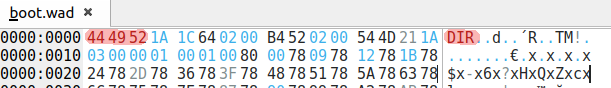
.Wad files
As it turns out, after first 4 bytes there’s file size written as 32bit little-endian integer. Little endian means that the order of bytes is reversed, so in below example 1C 64 02 00 written in hexadecimal should be 0x0002641C, or 156700 in decimal system, exactly the same as the size in bytes of boot.wad. After that there are 4 bytes of unknown purpose. And after these 12 bytes we see TM! meaning that .wad file is really some kind of archive and this one contains at least one .pc file inside.
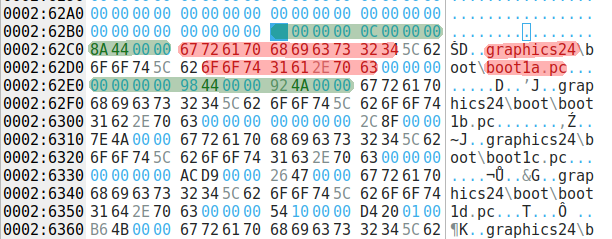
The unknown value from before is smaller than the file size, so it might point at something inside this file. Let’s look what’s under the address 0x000252B4:
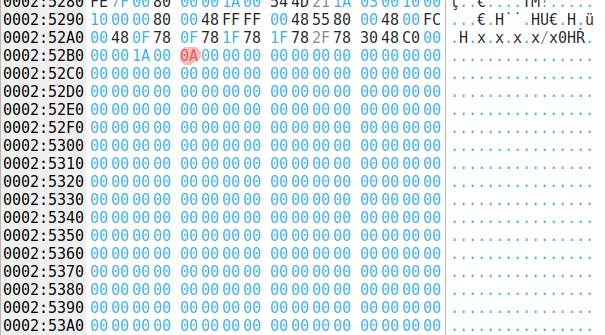
0A and many 00 bytes, with some occasional random data here and there. About 4096 bytes after this we can see names of the files inside this archive:
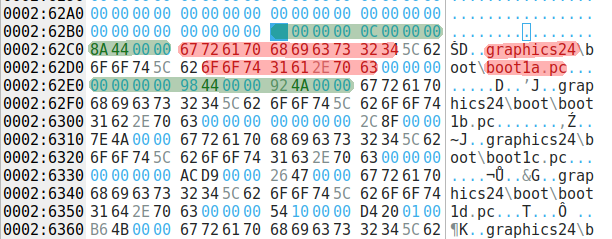
As at the beginning of the file here also most of the fields are aligned to 4 bytes, so after the filename there are 00 bytes. After that there are 12 bytes, probably grouped as 3 4-byte numbers, so the first file should also have these 12 bytes before a filename.
For the first file the first number is 0, second one is equal to 0x0C, and third is 0x448A (17 546). Second value is a pointer to where data starts in the archive and third is a size of the data. These informations should suffice for unpacking all files from the archive.
.Wad files: more info
I’ll skip most of the description how I was able to determine what each value should be or do , this post is already quite long, and I’ll jump straight to some conclusions.
After each file data there is 1A byte and padding 00 bytes, so the next file will always start on a offset aligned to 4 bytes. As it turns out, the .wad files are just renamed .dir files form Worms Armageddon, what I learned after creating unpacking script 🙁 However the information about the hash array with 1024 4-bytes entries allowed me to create my own .wad files and replace existing files.
.Pc files
In this file values are aligned to 2 bytes: at the beginning there is 4-bytes of magic TM! 0x1A, 0x0003 value that never changes and seems unused in the game, width and height of the image and compressed image data.
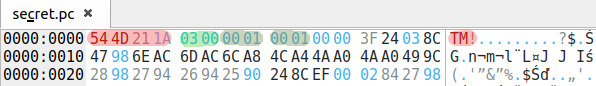
Luckily, .pc to .bmp converter already exists: https://forum.xentax.com/viewtopic.php?f=16&t=16944&p=160362#p146133,
Sadly, it was just a wrapper for a function written in assembly, ripped directly from the game executable, making it hard to read or edit. I was able to understand how decomproession of these files works and rewrite the converter (and packer!) in Python: https://github.com/StuntKit/stunt_gp_formats

